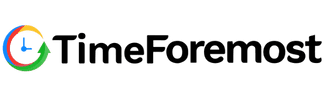Project and Goal report timeforemost

Super simple time tracking
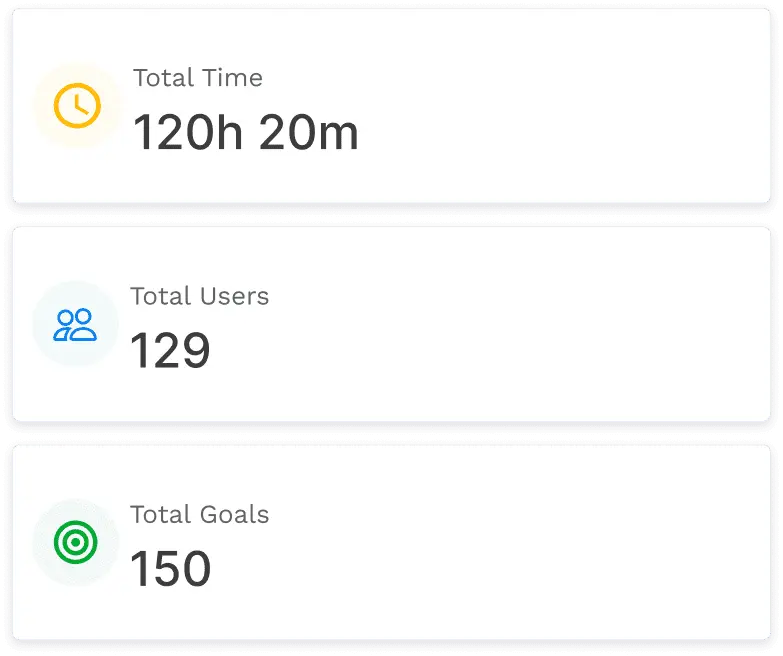
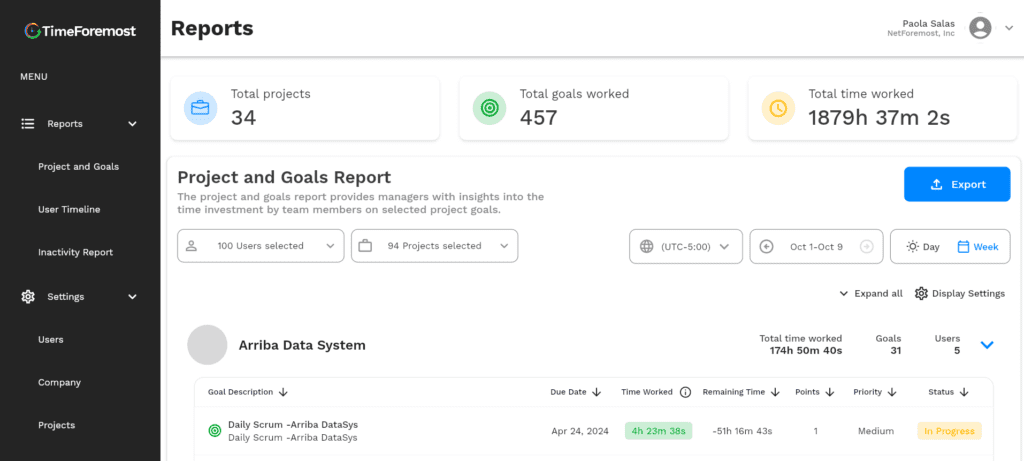
Visual reports
Timeforemost breaks down all the data to help you answer the question, “How much time do I really spend on projects?” by providing summaries of your time usage. This allows you to gain valuable insights into your productivity and habits, ultimately improving your time management skills.
Manage projects and monitor progress
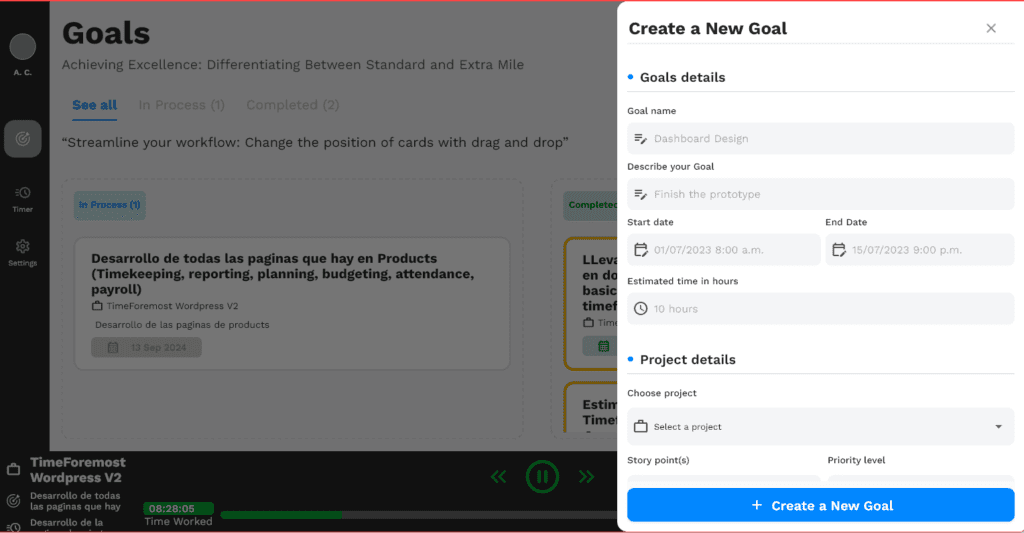
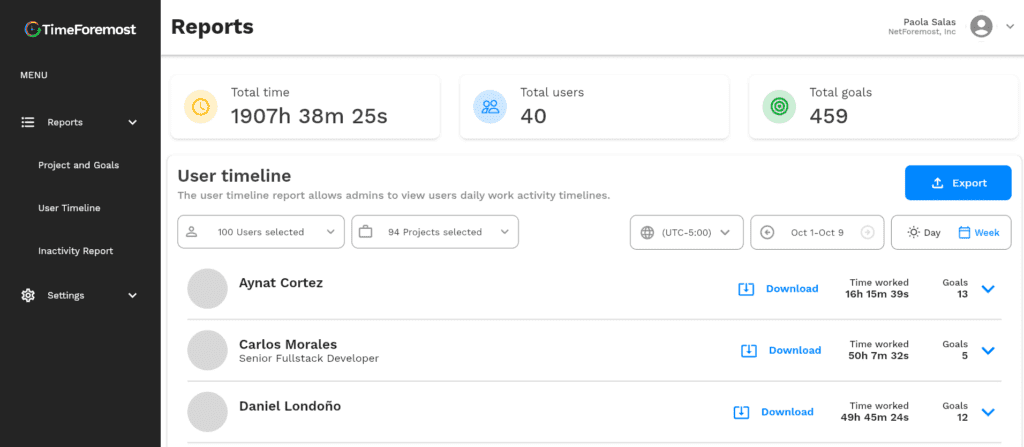
Export data
How does developer time tracking work?
Tracking time with Timeforemost is incredibly easy and intuitive. Following these next few steps will surely be enough to get you started with the app.
Step 01 - Invite a user
Add the users who will work in your company
Step 02 - Assigned projects
Assign projects to your employees
Step 03 - Create a goal
Create a SMART goal with a time, priority and limit.
Step 04 - Create a task
Break down your goal into simple tasks that you can do step by step to reach your goal.
Step 05 - time tracking
Track the time of the working day, selecting the goal and task to be developed.
Step 06 - Review reports
Go to the web admin and review the project and goal by selecting filters by users, dates and projects.
Start tracking time with Timeforemost
- 24/7 Support
- Cancel Anytime
- Free plan included