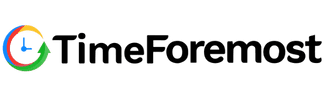Free Android Time tracker
Timeforemost is the most popular free time tracking app for Windows that allows you and your team to log hours directly from your desktop while working.
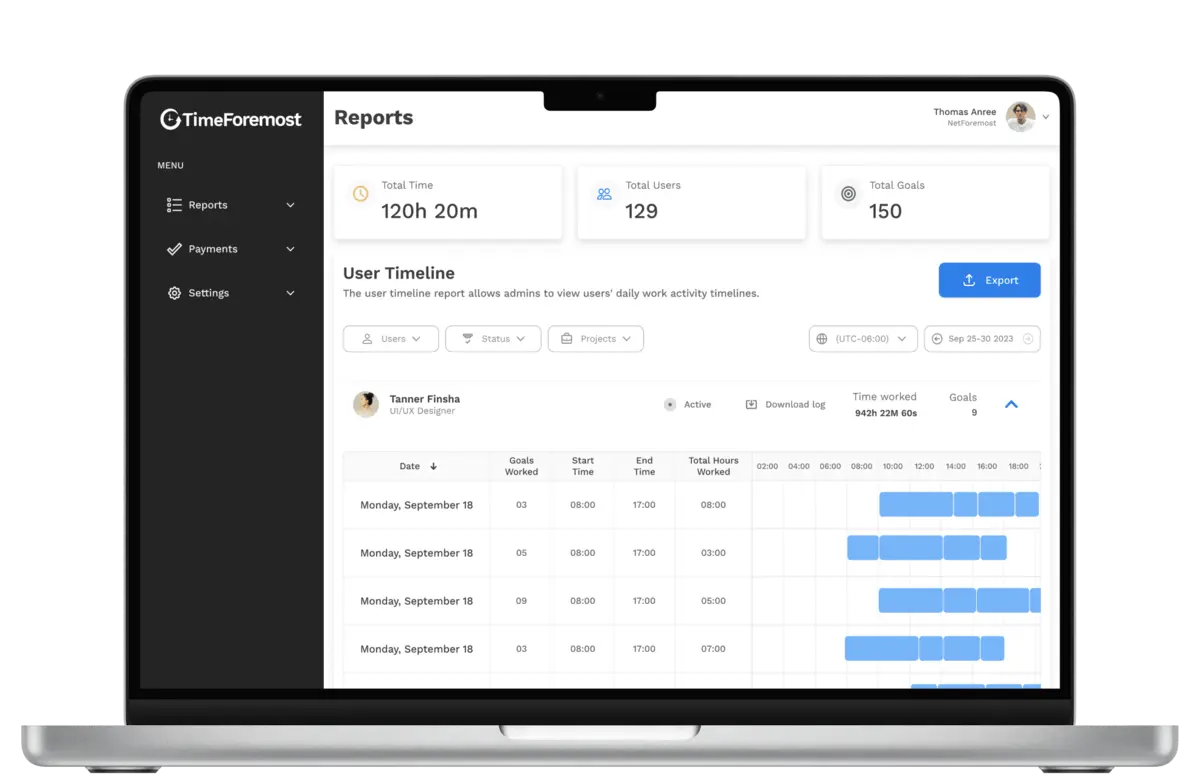
What is Timeforemost
Timeforemost is a highly regarded time tracking software designed for freelancers and teams, offering both web and mobile access. You can track your time through a browser on your computer or via the mobile app on Android devices. The Android app lets you log your time while on the go, ensuring you can manage your tasks from anywhere. When you’re back at your computer, you can switch to the web version, which supports browsers like Chrome, Firefox, and Safari. From there, you can generate comprehensive reports and get a detailed view of what your team has worked on.
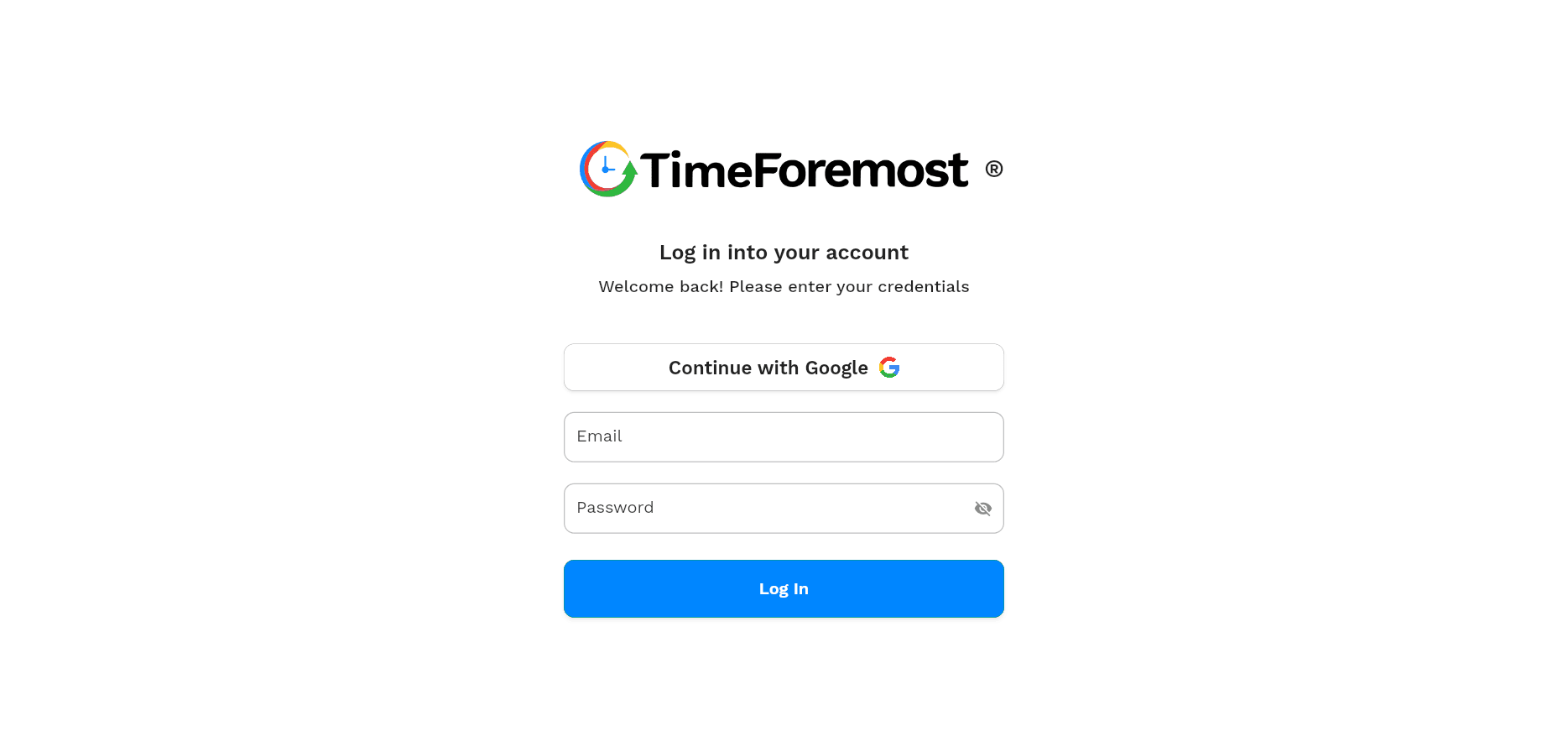
- Step 1 - Create an account
Sign up – it’s free
- Step 2 - Download Android time tracking app














- Step 3 - Start the timer
When you begin working, simply click the button to start the timer. You can also resume the timer from a previous activity.
- Step 4 - Stop the timer and enter details
You can enter what you’ve worked on and add a project, task, tag, and billability status.


























- Step 5 - Add time manually
Forgot to start the timer? Switch to manual mode and enter the amount of time you’ve worked manually.
- Step 6 - Activate widgets
Track time on a previous entry or create a new one using a widget.


























- Step 7 - See assignments in the calendar
Switch to the Calendar view to get a complete overview of both your tracked time and scheduled tasks. From there, you can easily start tracking time on specific tasks directly, making it convenient to manage your day and ensure all activities are logged efficiently. This visual representation helps streamline your workflow and stay organized.
- Step 8 - Manage timer from notification
See the running timer and stop/restart it straight from your notification.


























- Step 9 - Reports
See all tracked time broken down by day and project, for either yourself or your whole team.
- Step 10 - Request time off (optional)
Submit leave requests, see status of your requests, and check your time off balance.


























- Step 11 - Record expenses (optional)
Add project related fees and expenses, and photograph receipts.
- Step 12 - Track locations (optional)
Enable GPS tracking in order to track visited worksites.


























- Step 13 - More features on the web
In the web version, you can also manage projects, invite people, review timesheets, export reports.