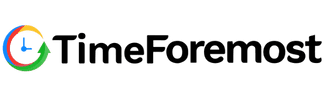Offline mode Software
The offline mode in TimeForemost allows you to continue recording your hours worked or time spent on different tasks, even when you have no internet connection.

When is useful offline mode?
- There is no stable Wi-Fi or mobile data connection: When traveling, in rural areas or places with poor network coverage, you will still be able to keep track of your time.
- You want to avoid distractions: By not requiring a constant connection, you can concentrate on your tasks without interruptions.
- You need an accurate record at all times: If you work in the field or in places where the connection is intermittent, the offline mode ensures that no information is lost.
How does the offline mode work?
- Local logging: When you start or stop a timer in offline mode, the information is temporarily stored on your computer.
- Synchronization: Once you regain internet connection, the application automatically synchronizes the locally stored data with the TimeForemos web admin, where a complete and up-to-date record of your time is kept.
4 advantages of Timeforemost software
- 1Greater accuracy
By being able to record time at any time, regardless of network conditions, you get more accurate and complete data on your productivity
- 2Flexibility
Work where you want, when you want, without relying on an internet connection
- 3Continuity
You don't lose track of your projects, even if you experience connection interruptions
- 4Autonomy
You have full control over your data, as it is stored both on your device and on the web
Start tracking time with Timeforemost
- 24/7 Support
- Cancel Anytime
- Free plan included